When Do I Need VITA 67.3 Installation and Removal Tools?
At SV Microwave, we offer and support a complete line of VITA 67.1,.2, and .3 interconnects and assemblies. We understand that installing and removing contacts and cable assemblies from a VITA module can be difficult. That’s why we developed our full line of VITA tools for each interface type to make this process easy for you.
Below, we’ve listed situations where you’d need tools. Click one and learn more!
SMPM:
- Install and Uninstall Removable Adapter from VITA 67.3 SMPM Backplane Contact - Already Installed in Chassis
- Install and Uninstall Removable Adapter from VITA 67.3 SMPM Backplane Contact - Not Yet Installed in Chassis
- Install Both SMPM 0.047” and 0.085” Cable Assemblies into Backplane and Plug-In Modules - 500-32-045
- Install Both SMPM 0.047” and 0.085” Cable Assemblies into Backplane and Plug-In Modules - 500-32-034
- Remove Both SMPM Female 0.047” and 0.085” Cable Assemblies From Backplane Module
- Remove Both SMPM Male 0.047” and 0.085” Cable Assemblies From Plug-In Module
SMPS:
- Install and Uninstall Removable Adapter from the VITA 67.3 SMPS Backplane Contact - Already Installed in Chassis
- Install and Uninstall Removable Adapter From VITA 67.3 SMPS Backplane Contact - Not Yet Installed in Chassis
- Remove Both SMPS 0.047” and 0.085” Cable Assemblies from Backplane or Plug-In Module
- Install Both SMPS 0.047” and 0.085” Cable Assemblies into Backplane or Plug-In Module
SMPM:
Install and Uninstall Removable Adapter from VITA 67.3 SMPM Backplane Contact - Already Installed in Chassis
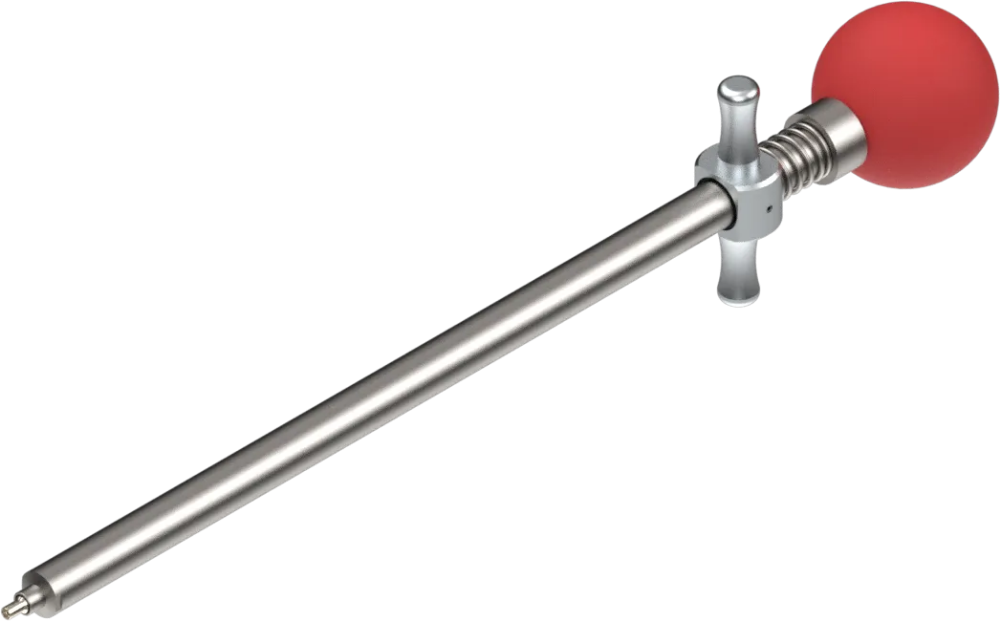
- SMPM Female VITA 67.3 Bullet Insertion Removal Tool, 10 inch
- PN: 500-32-053
- Suitable when your Backplane is already installed in a chassis
- Long Tool (10 in)
- For use with: SMPM Female to SMPS Female VITA 67.3 Backplane Adapter 1132-4096
Install and Uninstall Removable Adapter from VITA 67.3 SMPM Backplane Contact - Not Yet Installed in Chassis
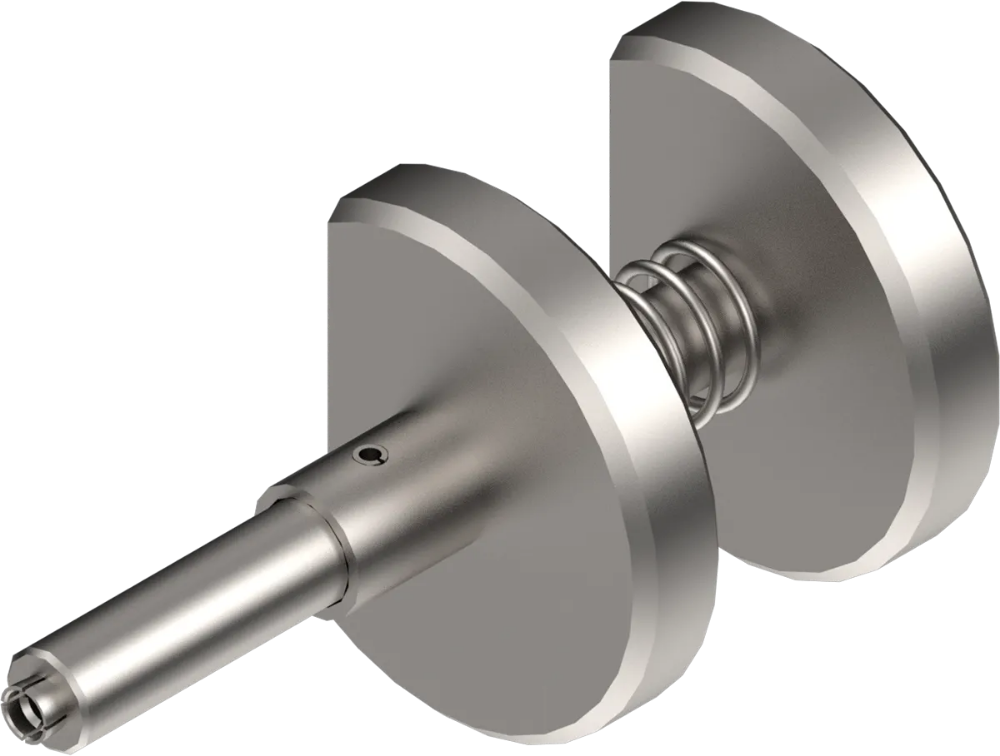
- SMPM Female VITA 67.3 Bullet Insertion Removal Tool
- PN: 500-32-052
- Suitable for use when your Backplane is not yet installed in a Chassis
- Shorter tool
- For use with: SMPM Female to SMPS Female VITA 67.3 Backplane Adapter 1132-4096
Install Both SMPM 0.047” and 0.085” Cable Assemblies into Backplane and Plug-In Modules - 500-32-045
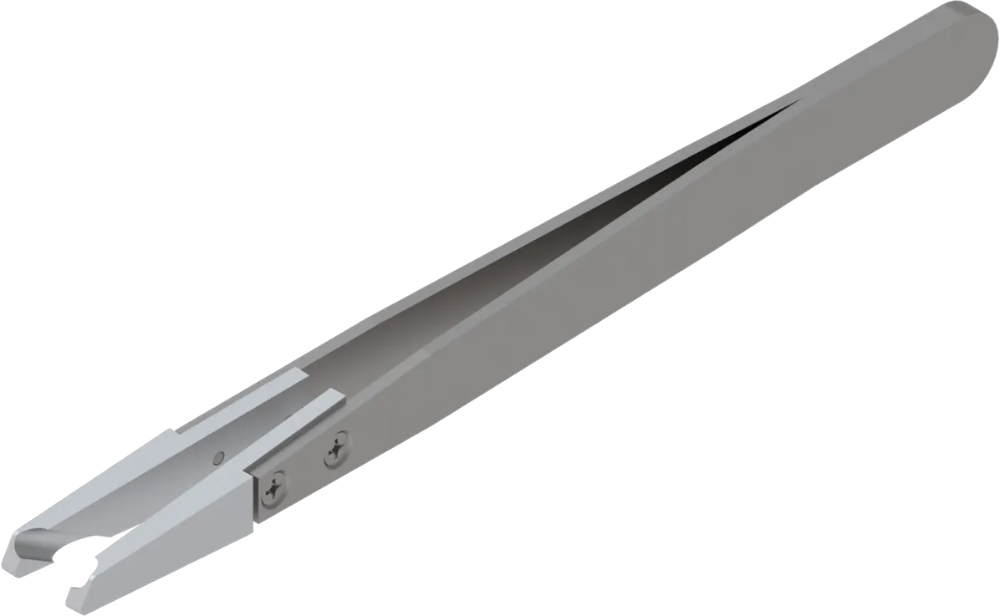
- SMPM VITA 67.3 Cable Installation Tool
- PN: 500-32-045
- Both 500-32-045 and 500-32-034 accomplish the same task but have been developed to provide the operator with different cable handling options.
- For use with: VITA 67.3 SMPM Cable Assemblies
Install Both SMPM 0.047” and 0.085” Cable Assemblies into Backplane and Plug-In Modules - 500-32-034
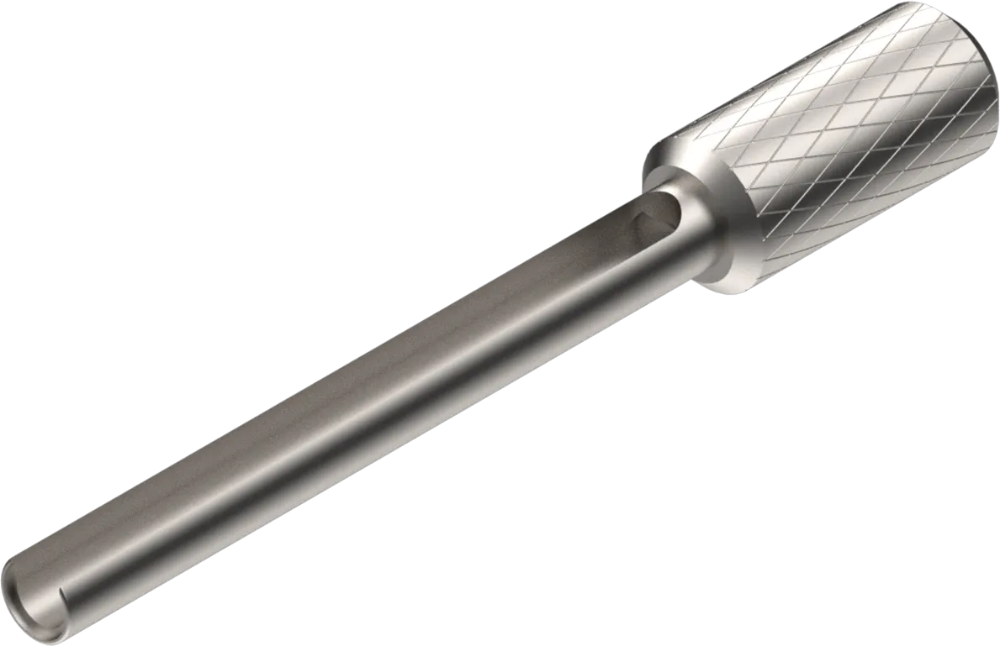
- SMPM VITA 67.3 Cable Installation Tool
- PN: 500-32-034
- Both 500-32-045 and 500-32-034 accomplish the same task but have been developed to provide the operator with different cable handling options.
- For use with: VITA 67.3 SMPM Cable Assemblies
Remove Both SMPM Female 0.047” and 0.085” Cable Assemblies From Backplane Module

- SMPM Female VITA 67.3 Contact Removal Tool
- PN: 500-32-015
- For use with: Female VITA 67.3 SMPM Backplane Contact
Remove Both SMPM Male 0.047” and 0.085” Cable Assemblies From Plug-In Module
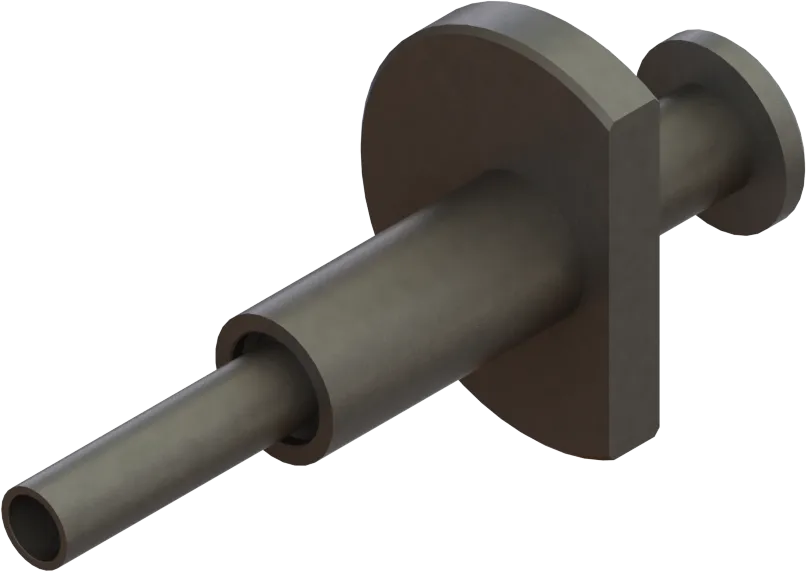
- SMPM Male VITA 67.3 Contact Removal Tool
- PN: 500-32-044
- For use with: Male VITA 67.3 SMPM Plug-In Contact
SMPS:
Install and Uninstall Removable Adapter from the VITA 67.3 SMPS Backplane Contact - Already Installed in Chassis
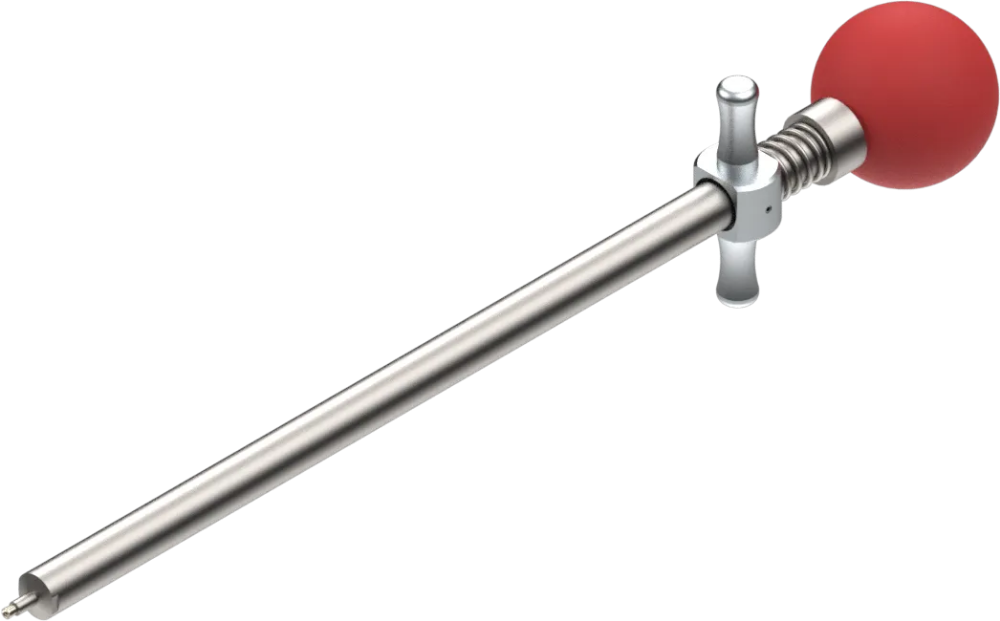
- SMPS Female VITA 67.3 Bullet Insertion Removal Tool,10 inch
- PN: 500-38-015
- Suitable for when your backplane is already installed in chassis
- Long Tool (10 in)
- For use with: SMPS Female to SMPS Male VITA 67.3 Adapter 1138-4048
Install and Uninstall Removable Adapter From VITA 67.3 SMPS Backplane Contact - Not Yet Installed in Chassis

- SMPS Female VITA 67.3 Bullet Insertion Removal Tool
- PN: 500-38-014
- Suitable when your Backplane is not yet installed in a chassis
- Shorter Tool
- For use with: SMPS Female to SMPS Male VITA 67.3 Adapter 1138-4048
Remove Both SMPS 0.047” and 0.085” Cable Assemblies from Backplane or Plug-In Module

- SMPS VITA 67.3 Contact Removal Tool
- PN: 500-38-006
- For use with: VITA 67.3 SMPS Backplane and Plug-In Contacts
Install Both SMPS 0.047” and 0.085” Cable Assemblies into Backplane or Plug-In Module
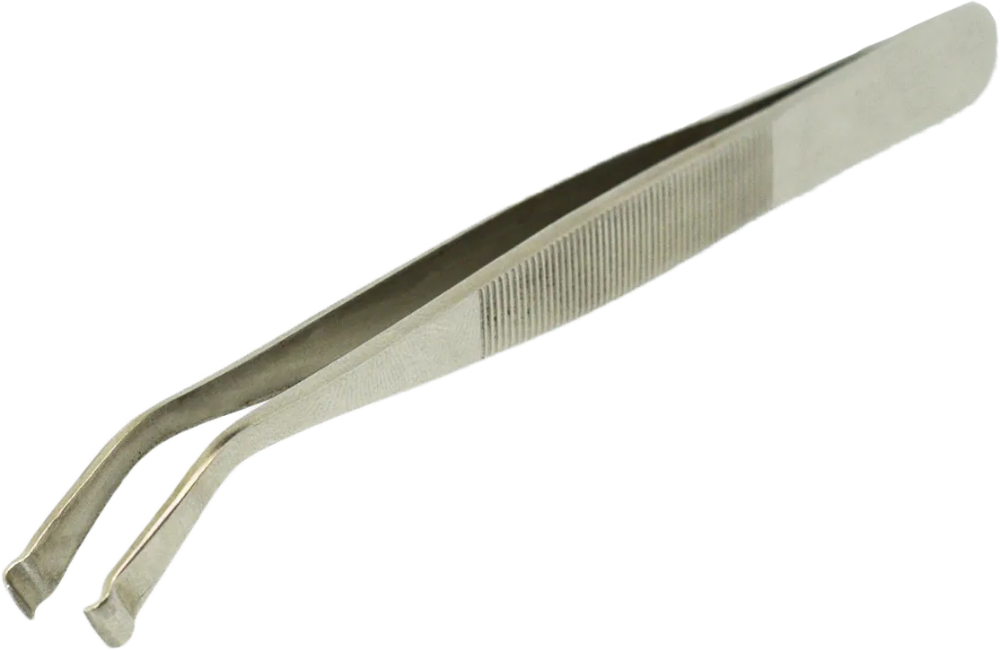
- SMPS VITA 67.3 Cable Installation Tool
- PN: 500-38-008
- For use with: VITA 67.3 SMPS Backplane and Plug-In Contacts
For installation and removal instructions, please see our:
Have any other questions? Please reach out to our team of engineers at applications@svmicro.com.
recent releases
When Do I Need VITA 67.3 Installation and Removal Tools?
At SV Microwave, we offer and support a complete line of VITA 67.1,.2, and .3 interconnects and assemblies. We understand that installing and removing contacts and cable assemblies from a VITA module can be difficult. That’s why we developed our full line of VITA tools for each interface type to make this process easy for you.
Below, we’ve listed situations where you’d need tools. Click one and learn more!
SMPM:
- Install and Uninstall Removable Adapter from VITA 67.3 SMPM Backplane Contact - Already Installed in Chassis
- Install and Uninstall Removable Adapter from VITA 67.3 SMPM Backplane Contact - Not Yet Installed in Chassis
- Install Both SMPM 0.047” and 0.085” Cable Assemblies into Backplane and Plug-In Modules - 500-32-045
- Install Both SMPM 0.047” and 0.085” Cable Assemblies into Backplane and Plug-In Modules - 500-32-034
- Remove Both SMPM Female 0.047” and 0.085” Cable Assemblies From Backplane Module
- Remove Both SMPM Male 0.047” and 0.085” Cable Assemblies From Plug-In Module
SMPS:
- Install and Uninstall Removable Adapter from the VITA 67.3 SMPS Backplane Contact - Already Installed in Chassis
- Install and Uninstall Removable Adapter From VITA 67.3 SMPS Backplane Contact - Not Yet Installed in Chassis
- Remove Both SMPS 0.047” and 0.085” Cable Assemblies from Backplane or Plug-In Module
- Install Both SMPS 0.047” and 0.085” Cable Assemblies into Backplane or Plug-In Module
SMPM:
Install and Uninstall Removable Adapter from VITA 67.3 SMPM Backplane Contact - Already Installed in Chassis
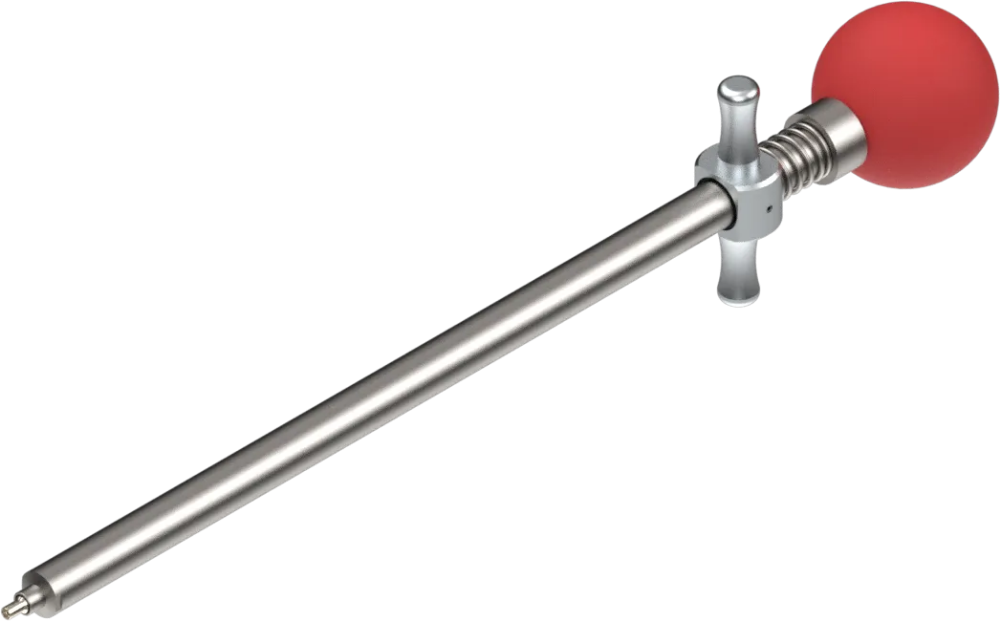
- SMPM Female VITA 67.3 Bullet Insertion Removal Tool, 10 inch
- PN: 500-32-053
- Suitable when your Backplane is already installed in a chassis
- Long Tool (10 in)
- For use with: SMPM Female to SMPS Female VITA 67.3 Backplane Adapter 1132-4096
Install and Uninstall Removable Adapter from VITA 67.3 SMPM Backplane Contact - Not Yet Installed in Chassis
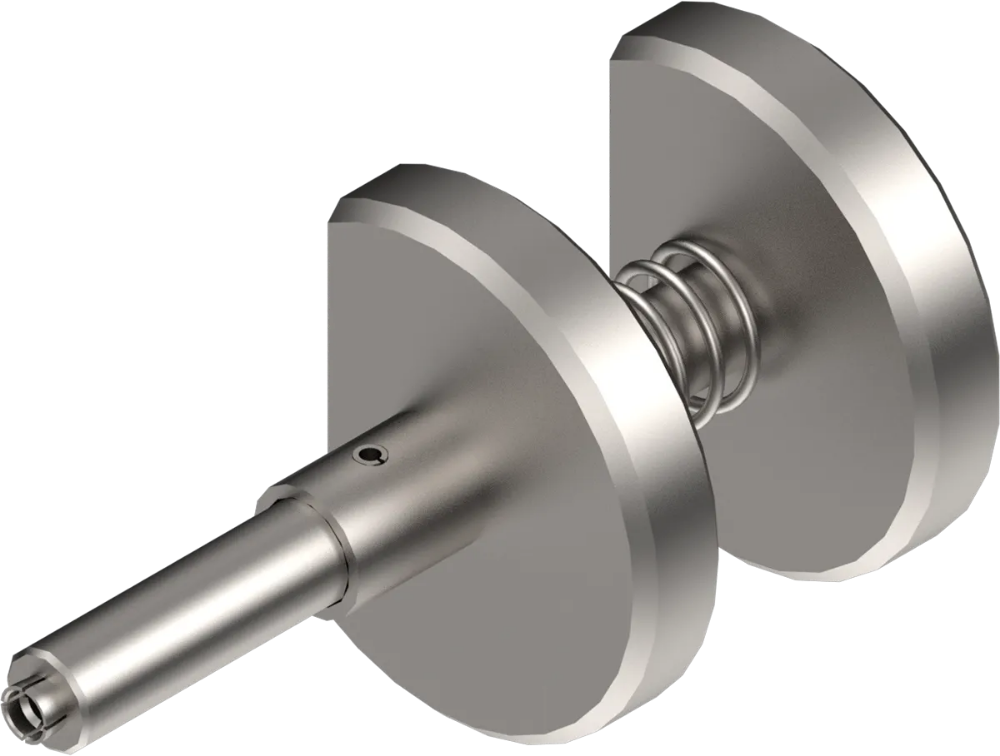
- SMPM Female VITA 67.3 Bullet Insertion Removal Tool
- PN: 500-32-052
- Suitable for use when your Backplane is not yet installed in a Chassis
- Shorter tool
- For use with: SMPM Female to SMPS Female VITA 67.3 Backplane Adapter 1132-4096
Install Both SMPM 0.047” and 0.085” Cable Assemblies into Backplane and Plug-In Modules - 500-32-045
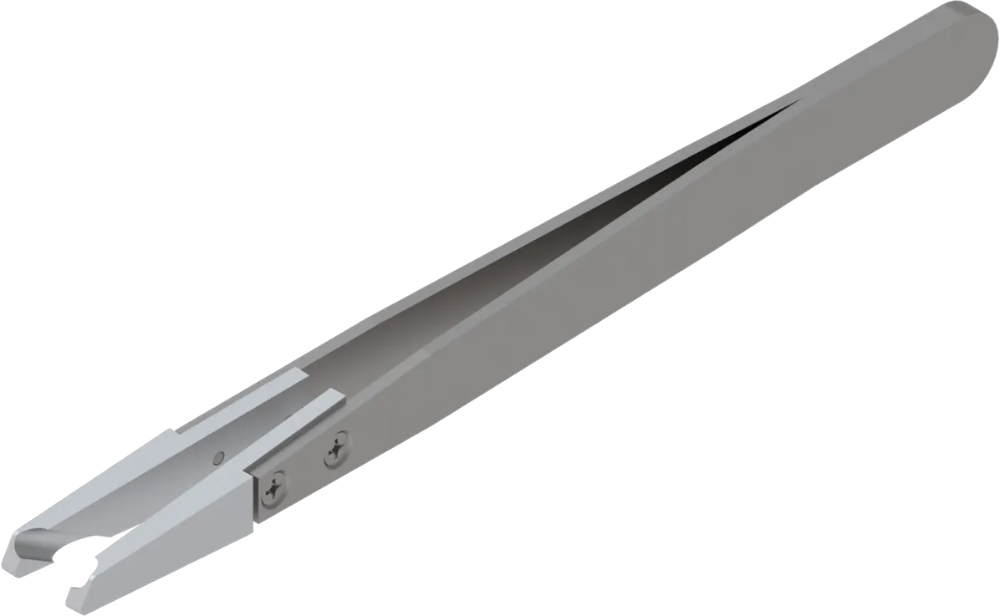
- SMPM VITA 67.3 Cable Installation Tool
- PN: 500-32-045
- Both 500-32-045 and 500-32-034 accomplish the same task but have been developed to provide the operator with different cable handling options.
- For use with: VITA 67.3 SMPM Cable Assemblies
Install Both SMPM 0.047” and 0.085” Cable Assemblies into Backplane and Plug-In Modules - 500-32-034
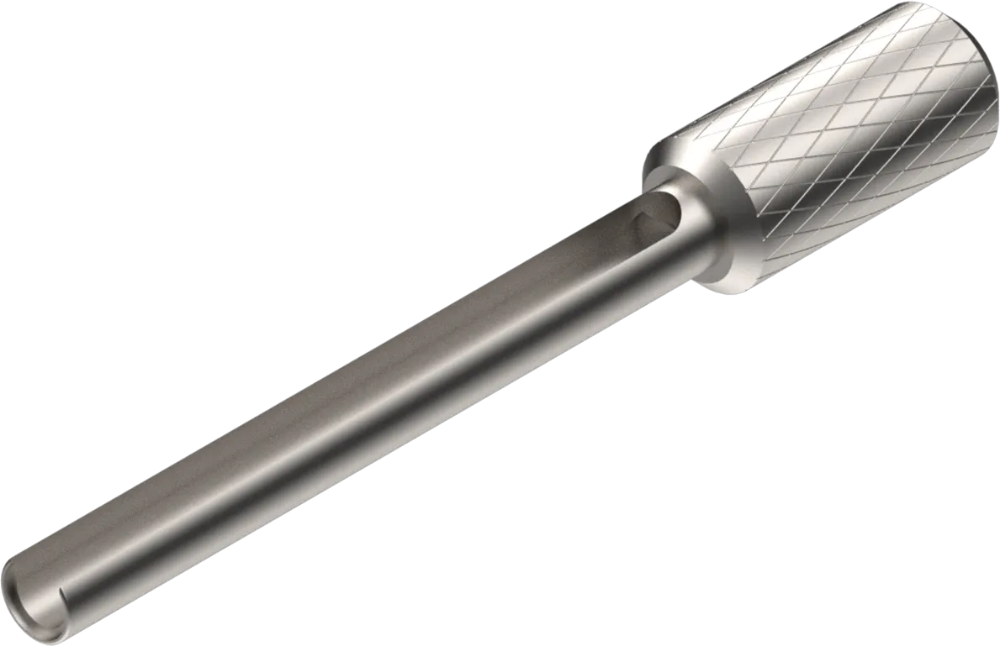
- SMPM VITA 67.3 Cable Installation Tool
- PN: 500-32-034
- Both 500-32-045 and 500-32-034 accomplish the same task but have been developed to provide the operator with different cable handling options.
- For use with: VITA 67.3 SMPM Cable Assemblies
Remove Both SMPM Female 0.047” and 0.085” Cable Assemblies From Backplane Module

- SMPM Female VITA 67.3 Contact Removal Tool
- PN: 500-32-015
- For use with: Female VITA 67.3 SMPM Backplane Contact
Remove Both SMPM Male 0.047” and 0.085” Cable Assemblies From Plug-In Module
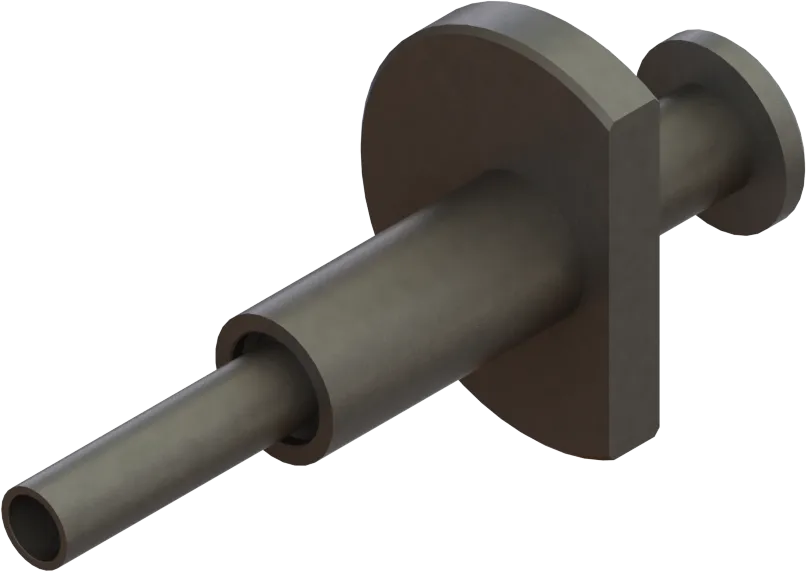
- SMPM Male VITA 67.3 Contact Removal Tool
- PN: 500-32-044
- For use with: Male VITA 67.3 SMPM Plug-In Contact
SMPS:
Install and Uninstall Removable Adapter from the VITA 67.3 SMPS Backplane Contact - Already Installed in Chassis
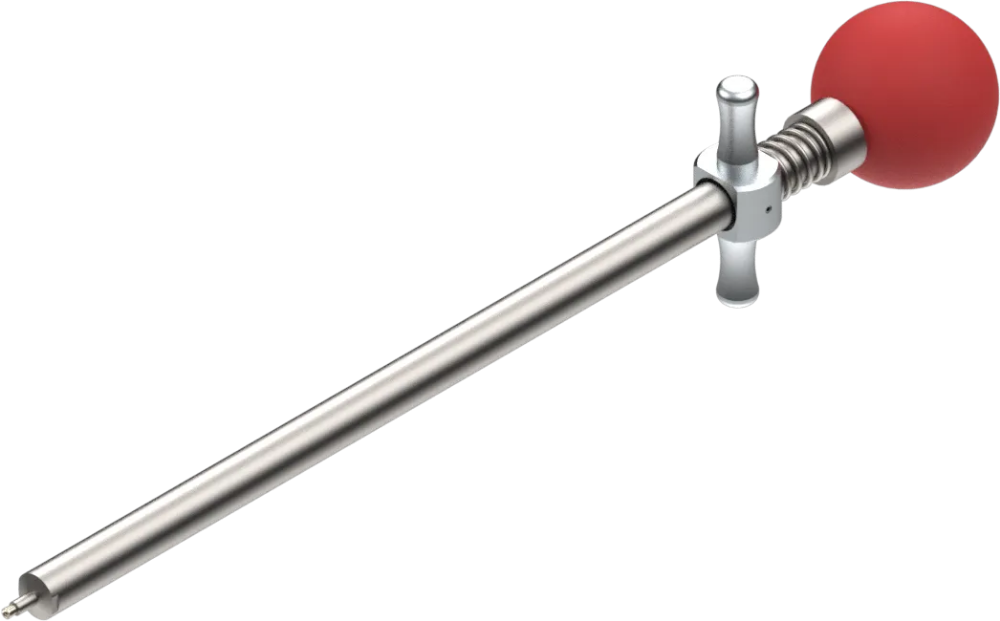
- SMPS Female VITA 67.3 Bullet Insertion Removal Tool,10 inch
- PN: 500-38-015
- Suitable for when your backplane is already installed in chassis
- Long Tool (10 in)
- For use with: SMPS Female to SMPS Male VITA 67.3 Adapter 1138-4048
Install and Uninstall Removable Adapter From VITA 67.3 SMPS Backplane Contact - Not Yet Installed in Chassis

- SMPS Female VITA 67.3 Bullet Insertion Removal Tool
- PN: 500-38-014
- Suitable when your Backplane is not yet installed in a chassis
- Shorter Tool
- For use with: SMPS Female to SMPS Male VITA 67.3 Adapter 1138-4048
Remove Both SMPS 0.047” and 0.085” Cable Assemblies from Backplane or Plug-In Module

- SMPS VITA 67.3 Contact Removal Tool
- PN: 500-38-006
- For use with: VITA 67.3 SMPS Backplane and Plug-In Contacts
Install Both SMPS 0.047” and 0.085” Cable Assemblies into Backplane or Plug-In Module
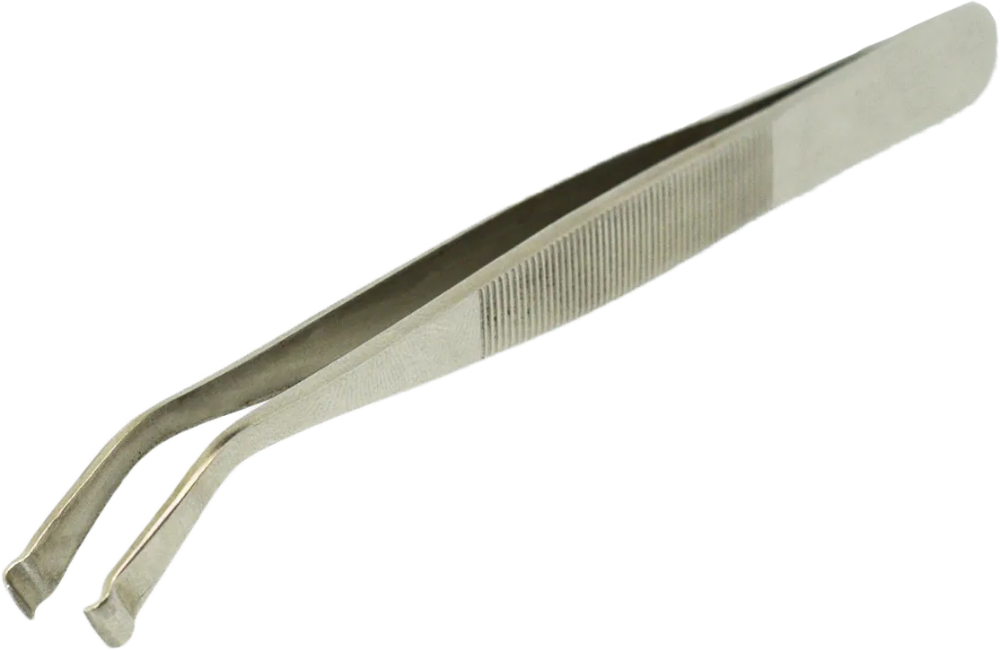
- SMPS VITA 67.3 Cable Installation Tool
- PN: 500-38-008
- For use with: VITA 67.3 SMPS Backplane and Plug-In Contacts
For installation and removal instructions, please see our:
Have any other questions? Please reach out to our team of engineers at applications@svmicro.com.







